BambooHR
Learn how to set up and configure BambooHR with Alloy.
In this article, you'll learn how to integrate BambooHR with Alloy.
Example Use Cases
- Survey Collection Platforms: Survey apps can allow businesses to integrate their BambooHR accounts to help reduce attrition and improve employee experience by sending regular surveys to employees.
- CRMs: CRMs can offer seamless integration with HRMS platforms like BambooHR, ensuring that when a new employee joins a team (e.g sales), they are automatically provisioned as CRM users.
Creating a BambooHR Workflow in Alloy
Let's get started creating a BambooHR workflow in Alloy.
-
Head to the Alloy Embedded workflow editor by navigating to Embedded iPaaS > Integrations. Then, start a new BambooHR integration.
-
Drag and Drop a trigger into the workflow editor to start building your workflow. You can use any of our 90+ triggers to get started. In this guide, we're using the installation trigger under the utilities tab to kickstart the workflow.
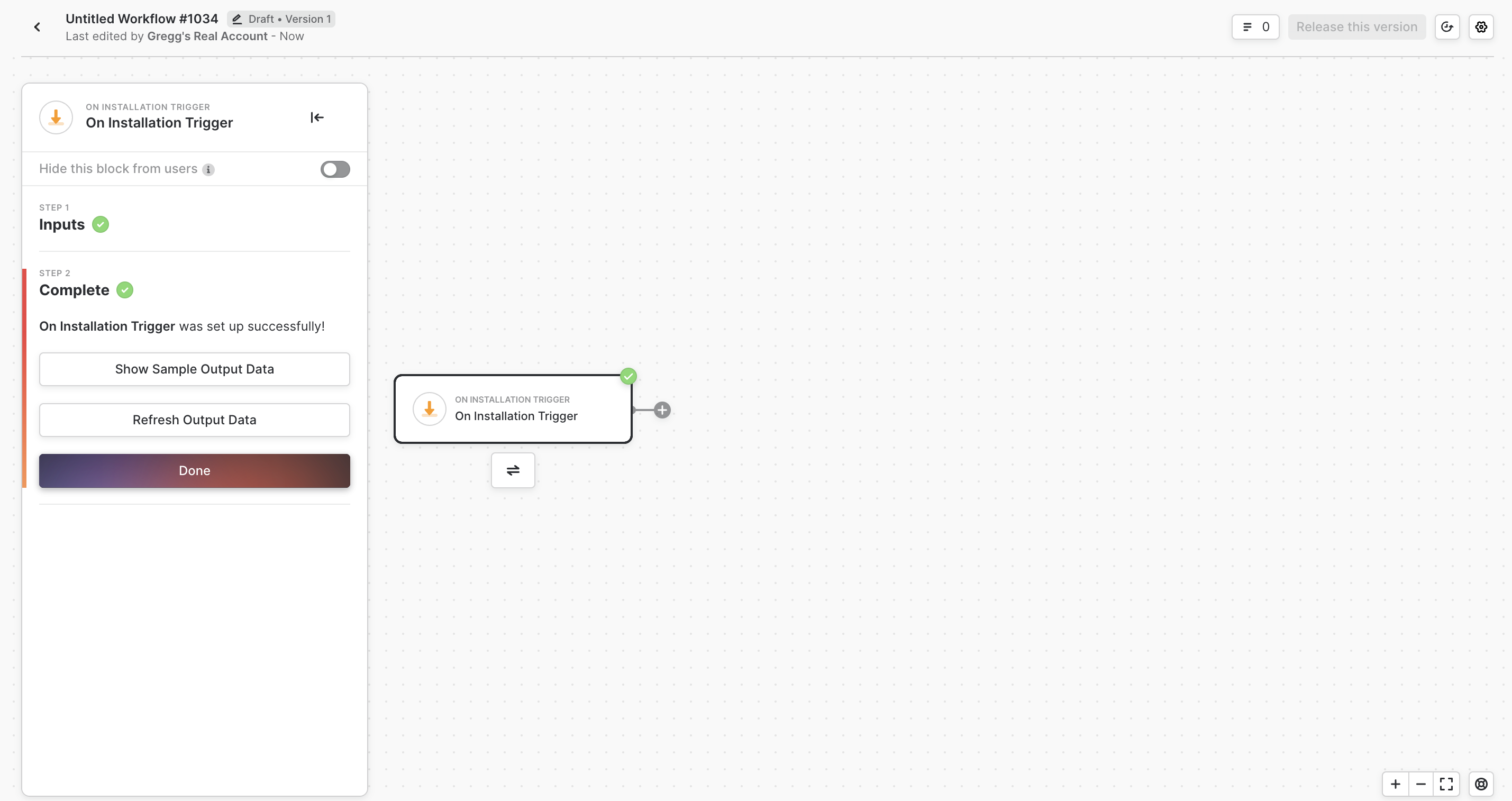
-
Next, drag and drop the BambooHR block into the workflow editor. Once done, you'll see the option to select a BambooHR action.
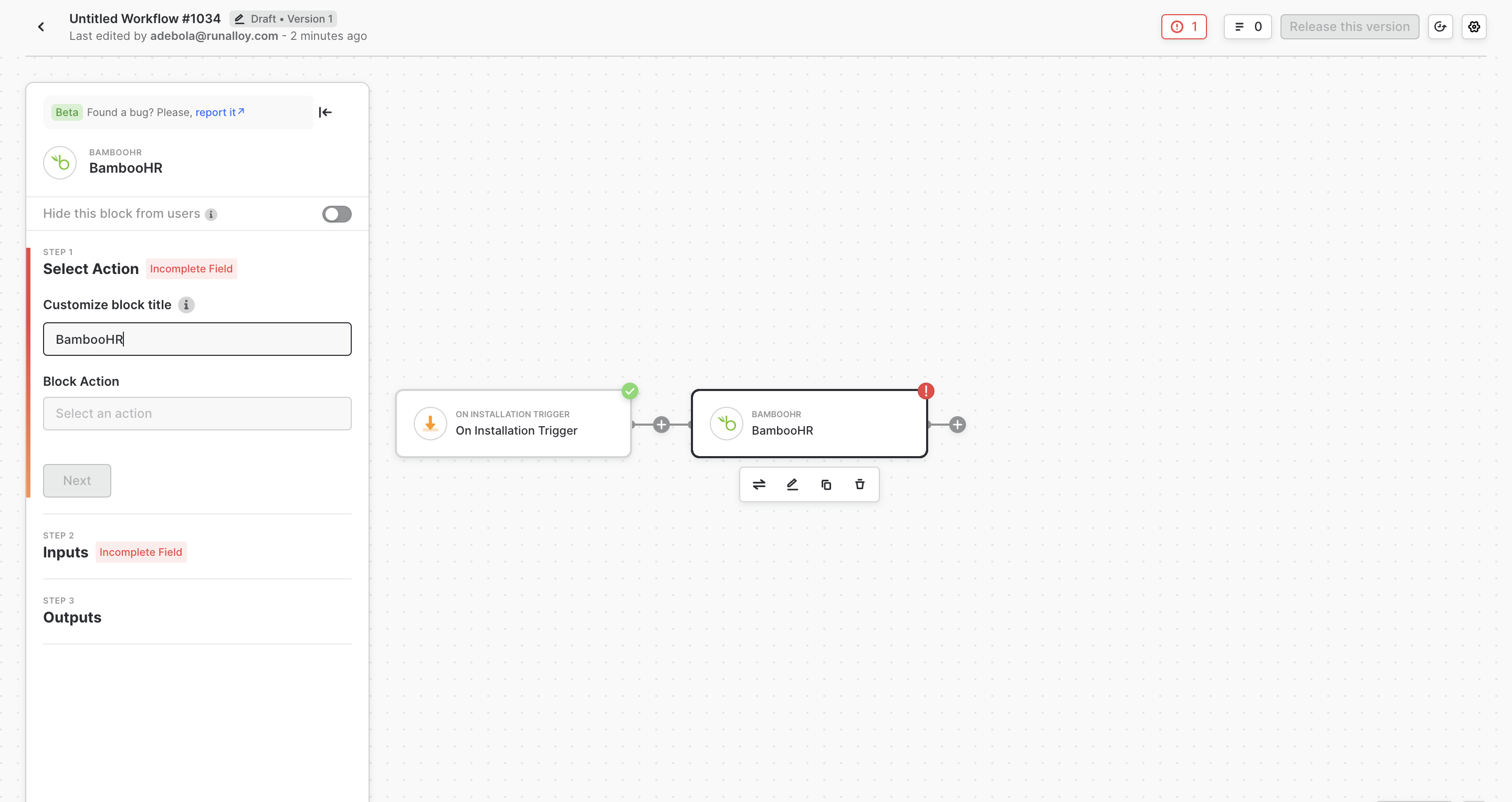
-
Select your desired workflow action to continue. Once done, click next to complete the setup process.
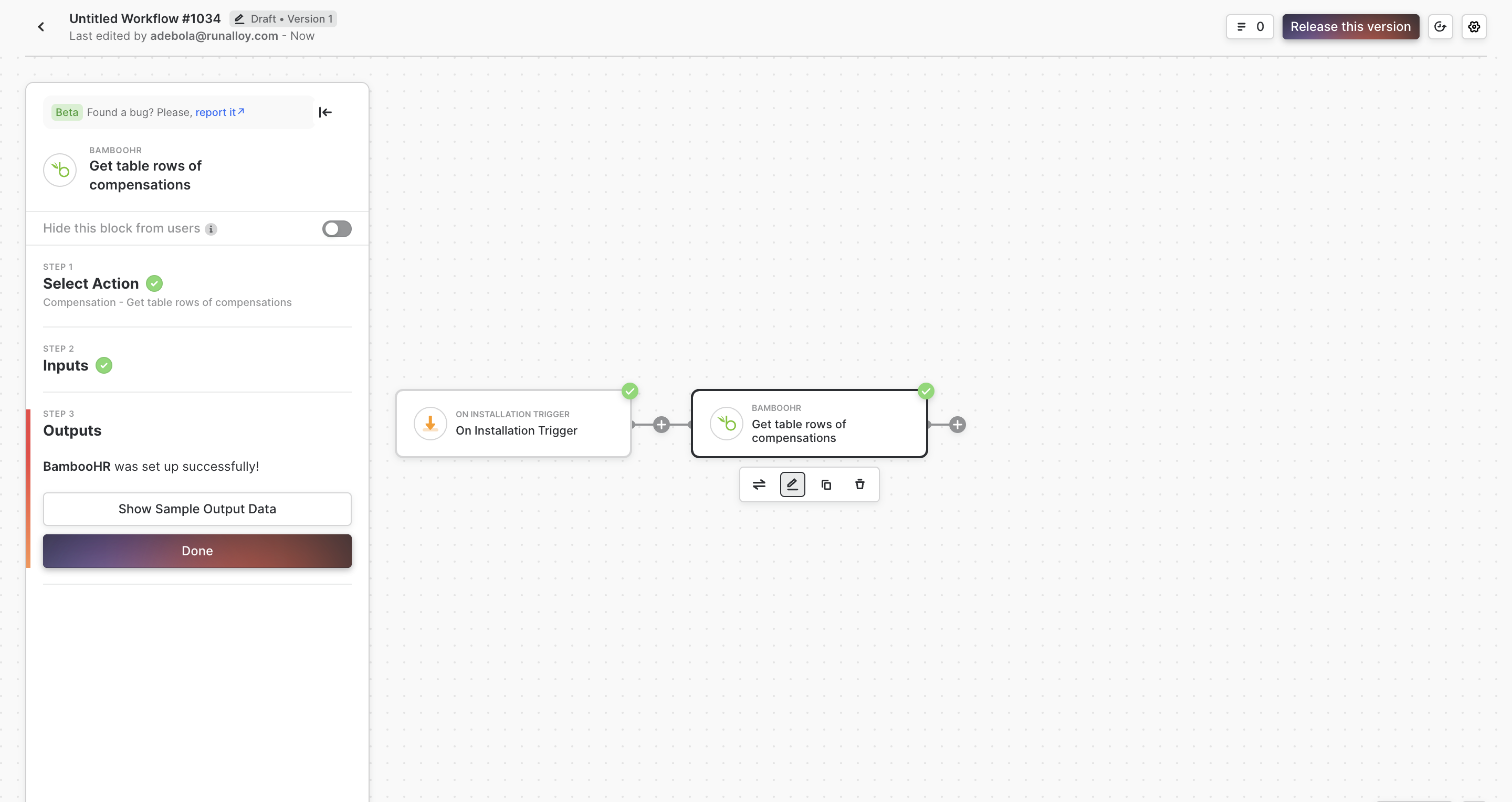
-
Continue building your workflow as you please. When done, click Release this version in the top right to launch your new BambooHR integration.
Authentication in BambooHR
To connect your app to a customer's BambooHR account, customers would need to grant permissions to your app. Customers would require their Username (API Key), password, and a subdomain to do so.
Updated 17 days ago
